A one-size-fits-all approach to instruction does not work in today’s classrooms. Students learn in different ways and what works for some students does not work for others. It’s the same with technology. There are countless instructional gadgets, apps, and online programs. It takes time to learn and integrate the best edtech tools that match your students’ needs along with your teaching style.
The easiest way to implement new technology is by experimenting with one resource at a time. Select a tool that meets your instructional/professional development goals. Get inspiration and ideas from colleagues, and encourage a friend to experiment with you. If the learning curve seems steep, allow yourself as much time as you need to feel comfortable. Practice and playful exploration are part of the process. Your motivation and willingness to learn something new will lead to new experiences for you and your students.
Looking for ideas? Explore one of the following edtech tools. Enjoy!
My creative colleagues once designed a fabulous Rube Goldberg contraption for a class project. At the time, they did not have access to this fun, wacky contraption maker app. Common Sense Education suggests using the app to augment lessons on cause-and-effect, sequences of action, problem-solving, or systems thinking. You can also use it as part of a creative thinking/problem-solving center for students in grades 3-8.
Collaboratively create with your colleagues via Kapsul. This platform allows users to organize and share images, videos, and text and can be used for classroom and professional development presentations. Art teachers can use it to gather images for a unit and to curate an exhibition of student artwork.
My 17-year-old flute duet friend introduced me to this music notation program which allowed me to edit and create scores for our performances at the public library. It’s free and easy to use for upper level students who want to compose music to enhance classroom projects. Music teachers can use it to create arrangements and teaching materials for their classrooms.
I had plenty of fun making “Creativity in Motion” with OSnap, an easy to use app that features time-lapse and stop motion photography. Using an iPad and lots of buttons, I created my first animated film! (To improve my skills, I reminded myself that smaller movements are better.) With OSnap, students of all ages can immediately start snapping photographs, experimenting, and learning! Integrate it with any subject. It’s so motivating, students will want to learn more. Share their final projects on your school or class website.
I still save articles, videos, and blog posts with Evernote, but Pocket is another service to save content. Use the explore page to search and discover information about a specific topic. As you explore, a list of related topics appears at the top to advance your search. Here’s what popped up after I searched growth mindset.
Whether you use Google for collaboration or Plickers for assessment, there are countless edtech tools to enhance every teacher toolkit.
What teaching technology resources make you effective and efficient?
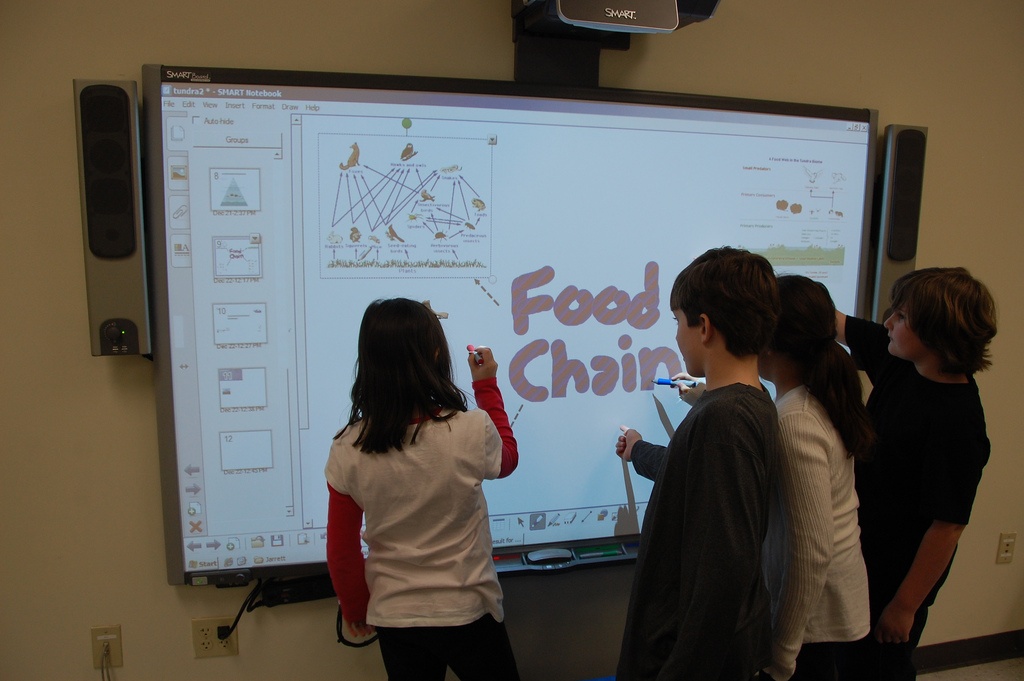
You need to be a member of THE VISUAL TEACHING NETWORK to add comments!
Join THE VISUAL TEACHING NETWORK