A regular The Book Chook reader commented a while back on all the image editors I write about. I do! I love these free online places where we can play with images and words. They’re great for creating captions, and allow us to edit a photo and add all sorts of interesting effects. Fooling around with images is a great way for kids to think creatively, and develop their knowledge ofvisual literacy. If your kids have their own blog, image editors can be really useful because they make it easy to resize, crop and even add frames to images.
Iaza is a new-to-me online image editor. When you arrive on the home page, you’re presented with a big orange button to click and upload your image, as well as lists of the functions available. Kids will enjoy exploring and trying different Conversion, Edit, Mix and Create functions. Once you upload an image from your computer or the web, you can then choose the effect you want to try. If you don’t like it, simply use your browser’s back button to undo it, and you can save as you go.
I chose sepia 4 (look under Convert/Adjust), then chose frame 14 (look under Edit/Border/Art Frame) to generate the framed image just above.
After that, I clicked back and popped the sepia image into a magazine cover instead (look under Mix – Magazine.) This might be just the lift that picture for your child’s school assignment needs.
Check out Poster, which allows you to add a caption and choose border, font and colours. To generate the image above, I used the same sepia pic and applied Poster (under Edit). For the image below, I used my original image without edits, and applied Border Text (also under Edit.) Use this function if your kids just want to add a message to a photo they want to send someone.
At a rough guess, there are around 50 options, and you can apply multiple options to the same image. I also experimented with Fossilized (below) which gives a kind of embossed effect, and Art Gallery – Impressionist (at very top of this article). Wouldn’t it be fun to try different artistic styles in the editor when your kids are studying different kinds of art techniques!
Iaza is a great webspace to play with words and images, especially to see the same image in different ways. Why not encourage your school-aged kids to experiment there while you check it out yourself?
If you’re interested in encouraging kids to play with words and images, you might like my recent articles Play with Words and Images at Pizap, Add Captions to Images with Bubblesnaps, andQuick Writing Online.


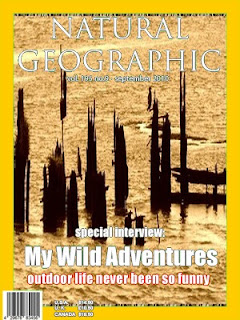


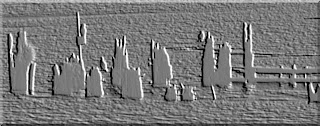
You need to be a member of THE VISUAL TEACHING NETWORK to add comments!
Join THE VISUAL TEACHING NETWORK